
To upgrade or not to upgrade, that is the question.
Windows 10 is the successor to Microsoft’s much maligned Windows 8 operating system. While the underlying architecture was solid, Windows 8 was unpopular primarily due to an interface that felt schizophrenic – the result of a deficient attempt to make the OS work on all devices, including desktops, laptops, and tablets. The start menu was removed and replaced with a touch-friendly tiled start screen that alienated users with its awkwardness. In addition, Windows 8 added full screen apps that couldn’t be windowed further confusing users.
With Windows 10, Microsoft aims to right all of Windows 8’s wrongs and is pulling out all of the stops to do so – including offering Windows 10 upgrades for free to all current Windows 7, Windows 8, and Windows 8.1 users. Windows 10 is everything that Windows 8 should have been. It works seamlessly across different device types without alienating users. It can detect what type of computer form factor and input device is being used and automatically adjust its interface accordingly. This makes it perfect for desktops, laptops, tablets, and convertible devices. Building on Window’s 8’s solid underlying architecture and further refining and streamlining it, Windows 10 is the operating system that many people have been waiting for.
Let’s take a look at why you should, or shouldn’t upgrade to Windows 10.
Reasons to upgrade:
- Price: Free. For users with a valid license of Windows 7, Windows, or Windows 8.1 the upgrade to Windows 10 is free within the first 12 months of release (until July 29th, 2016).
- The interface: The start menu is back and better than ever – it combines the functionality of previous start menus with the customizable tiles of Windows 8’s start screen.
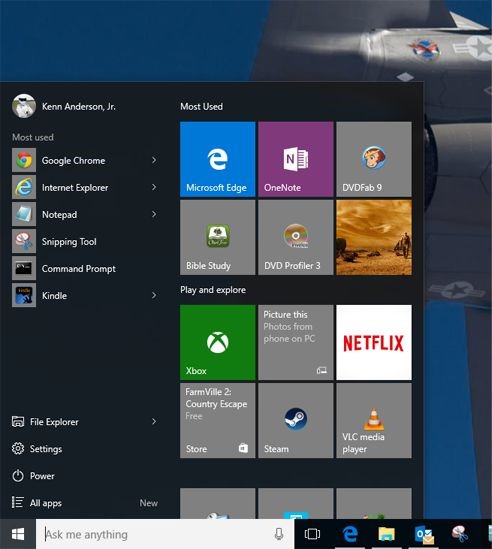
Windows 10 Start Menu and Search Box
- Universal apps: Replacing the full screen apps of Windows 8 are universal apps that can be run in a window. They will also work on Windows Phones, tablets, and the Xbox.
- Cortana: Seen previously in Windows Phones, the digital assistant (similar to Apple’s Siri) is now available in Microsoft’s premiere operating system. Cortana can be used by typing in the task bar’s search box or, if there is a microphone available, by talking. Cortana can run searches, start applications, display the weather, show schedules, check flight statuses, offer directions, and even track packages among other things.
- Search: the search functionality in Windows 10 is much more advanced than in previous versions of the operating system. Through its integrated universal search, Windows 10 can almost instantaneously search and display results from the web, applications, local documents, and cloud documents.
- New Browser: Internet Explorer is no longer the default browser. While still available if needed, IE has been replaced by Microsoft Edge. Edge is a faster, lighter weight, more Internet standard friendly browser.
- Security: In addition to the general security improvements that Microsoft adds to its operating systems with each update, Windows 10 features a host of security improvements including new login authentication options such as fingerprint readers and even facial recognition (although it requires a special camera).
- New features: Windows 10 has a number of other new features that will be compelling for some users. Gamers will appreciate DirectX 12 and the performance improvements it games as well as the ability to stream games from an Xbox to a Windows 10 device. Heavy multitaskers will enjoy the virtual desktops and task view that make organizing multiple running applications easier. Power users will make use of the expanded and improved command prompt.
Reasons not to upgrade:
- Hardware compatibility: While a vast majority of peripherals, devices, and software will connect and work well with Windows 10, there are some older or less common devices that may not have available drivers and some software applications may not run correctly.
- Privacy: Many Windows 10 features send information to Microsoft by default. While most of the features can be configured to be less chatty, privacy issues could still be a concern.
- Forced updates: Users of the Home versions of Windows 10 are forced to install updates when they are released (The Enterprise and Professional versions do not have this requirement). While this will help keep the OS more secure, some users may object to letting Microsoft have too much control.
- Incomplete: As good as Windows 10 is, there ways in which it is not complete. Features from previous versions of the OS, such as Windows Media Center and games, are no longer included. Many of the missing or incomplete features will be corrected as Windows 10 is updated, but for now – they are unavailable.
For most users, Windows 10 is a compelling upgrade. It is a well-designed, feature rich, and it’s free. At this point, it looks like Microsoft has a hit on their hands as they reported 14 million users upgraded within the first 24 hours. If you are running Windows 8 and hate the interface, Windows 10 could be your salvation. If you are running Windows 7 or older, Windows 10 could be your gateway to the future.
About Ethixa Solutions
Ethixa provides clients a full catalog of IT services ranging from proactive managed care (Watchman program), dynamic DotNetNuke website design and hosting, media production, application development, and more. Learn more at Ethixa.com



















